Submitting an Abstract
This short video shows you how to submit your candidate Abstract for a conference in Indico:
In more detail:
Acting as an Abstract Submitter click on Submit new abstract.
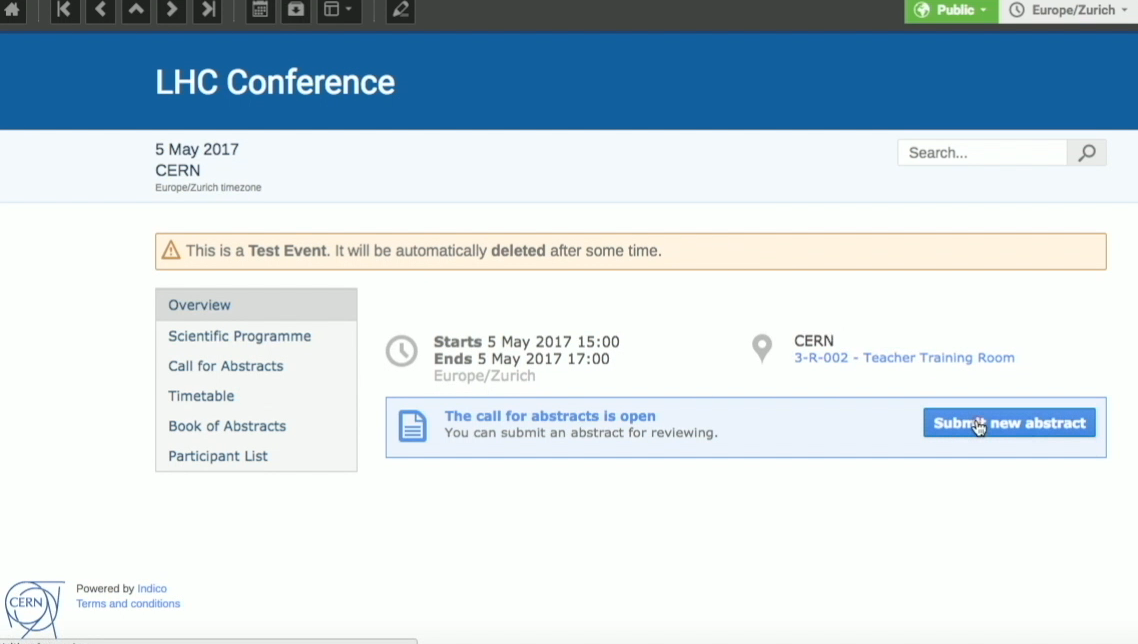
Enter a Title and the content of your abstract.
Select its Type, e.g. Poster, and add the Author of the abstract. They can be more than one. Click on Speaker for at least one of your Authors. Choose the Track your abstract belongs to and answer the questions present there, if any.
Click on Submit.
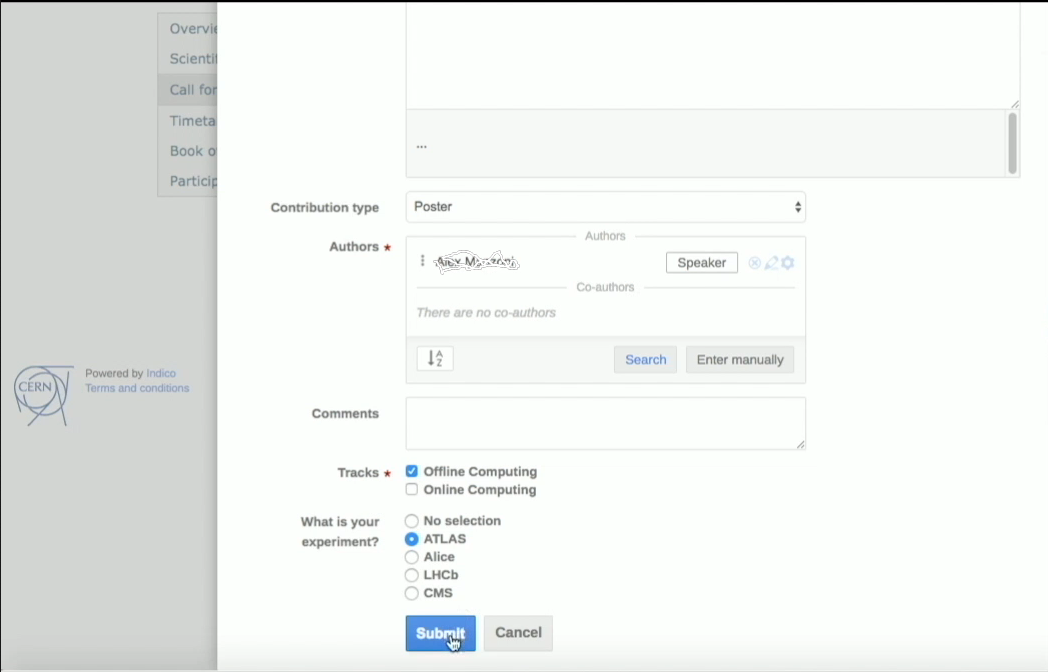
If the notification options in the Call for Abstracts have been enabled, you, as the abstract submitter, should receive an email on successful abstract submission. By clicking on the Abstract name, the Submitter can see if Reviewers (normally more than one) left a positive or negative review, and if the Abstract has been accepted by a Judge.