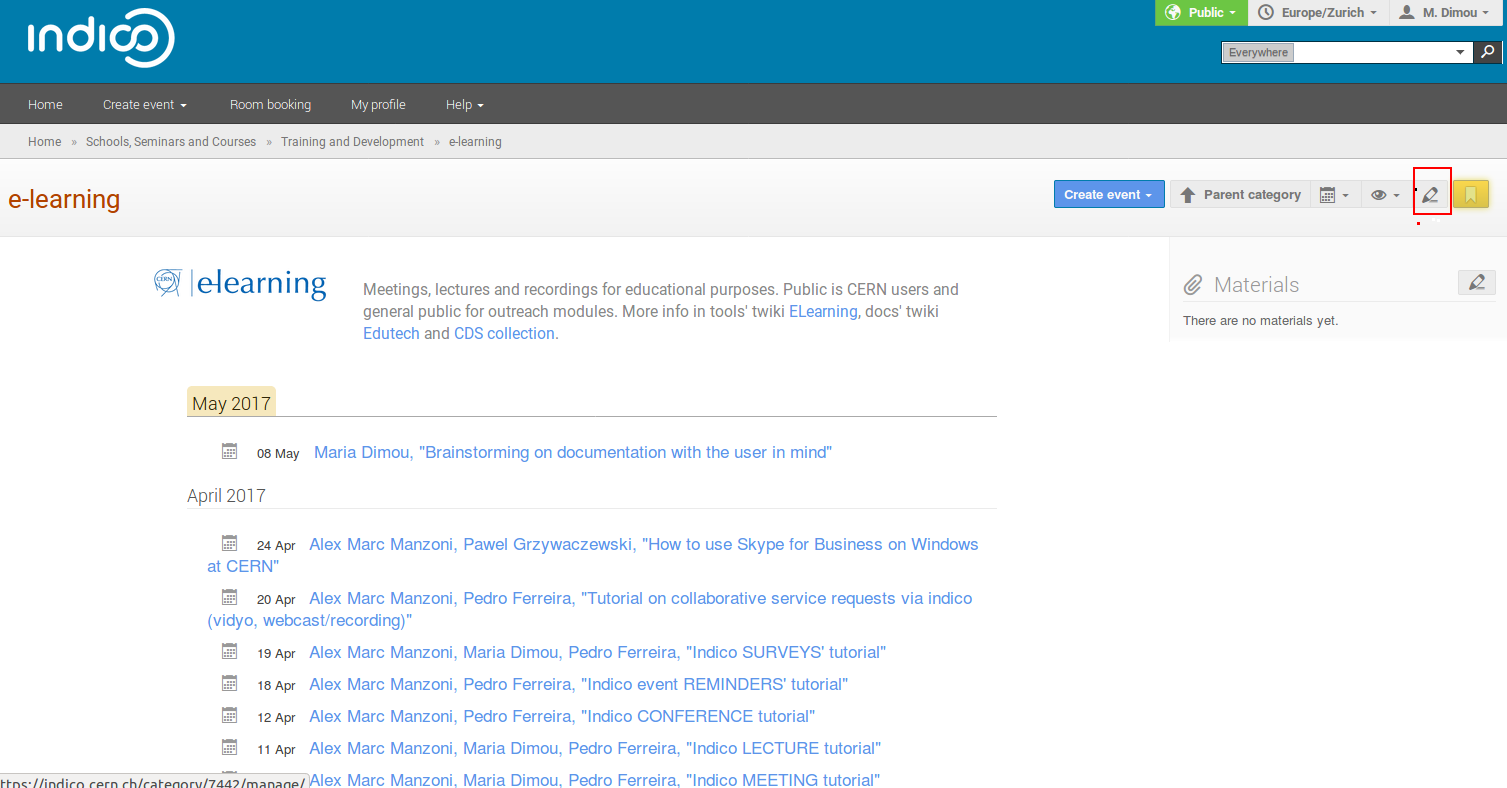Category
What is an Indico category
A Category is a means of grouping your events or other Categories together. In Indico, Home is the top level category from where you start.
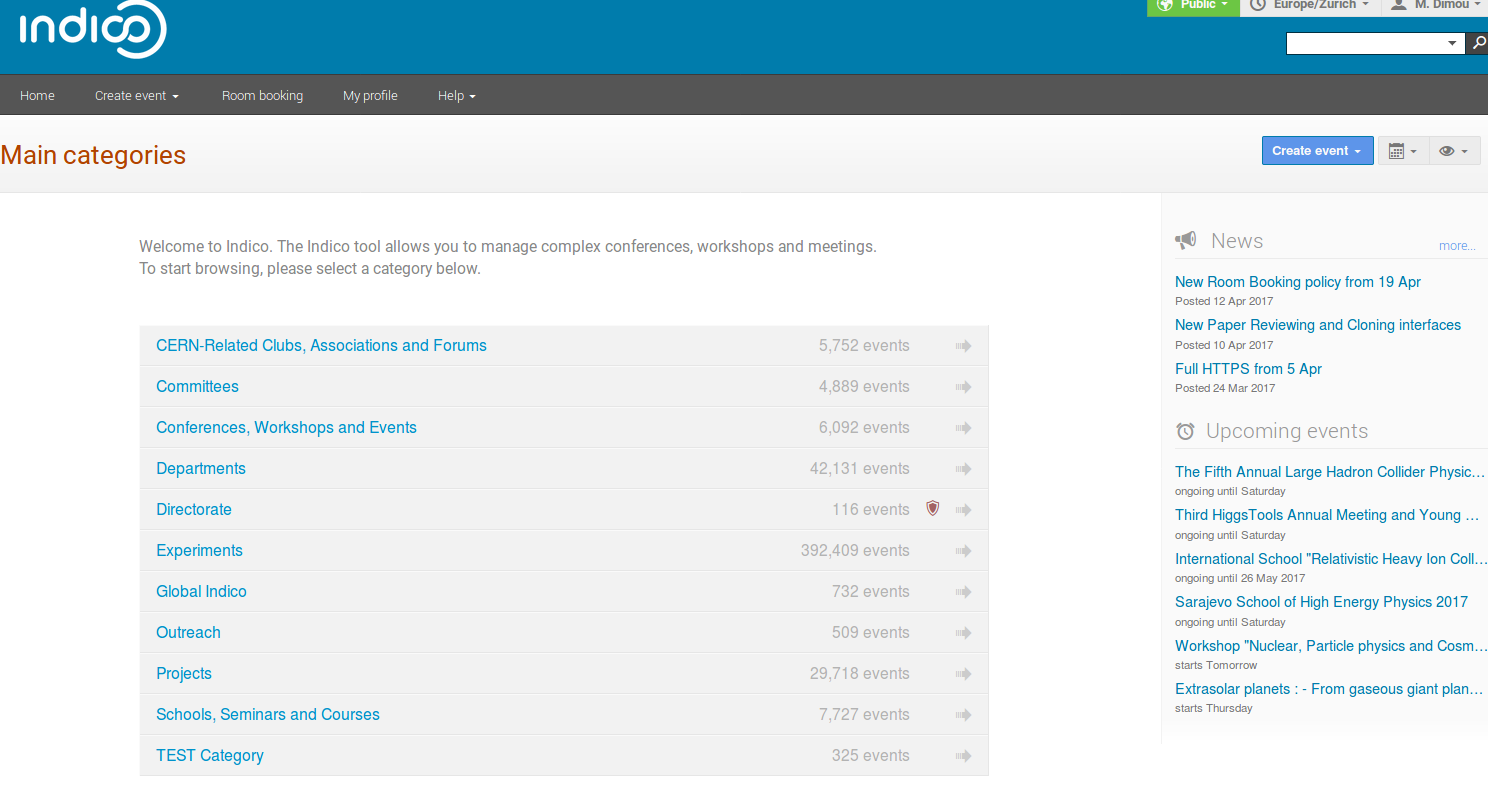
Inside a category you can:
- add/delete events or other sub-categories,
- set access rights to say who can access or modify,
- re-allocate the sub-categories,
- remove the sub-categories,
- delete the current category and everything inside it,
- and also insert a logo and a description in your own category.
You cannot have a category that contains both sub-categories and events. You will have to use the "split" functionality (the button with a "bifurcated" arrow) to move the contents of the category to one or more sub-categories.
These features are accessible through the category management menu (you must be logged in and with management rights in the category in order to see it), that you can find to the right of your own category title. After clicking on the pencil to manage the category you will be accessing its Management area.