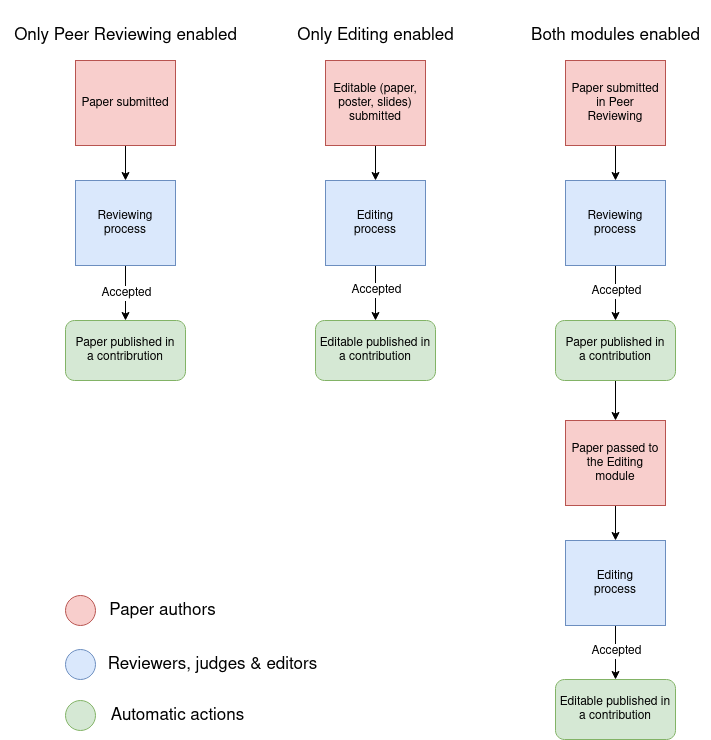Paper Reviewing
In addition to the Call for Abstracts module, Indico offers two modules to support paper reviewing workflows:
Each of the modules allows you to submit, review and publish accepted papers. The two modules can be used separately or together depending on your needs.
Peer reviewing is concerned about the content and scientific correctness of a paper, whereas editing is intended to focus on the material layout, review comments and editor suggestions. In the Peer Reviewing module, multiple reviewers (peers) can review a paper. On the contrary, in the Editing module, each paper is assigned to a single editor for a review. The Editing module also allows authors to submit multiple types of materials — that is, besides papers, authors may also submit posters and slides as well (these together are called editables). Moreover, the Editing module gives you more control over the type of files that can be submitted.
Note
If this is your first time organizing a conference or your paper workflow is not overly complex, we suggest starting with the Peer Reviewing module.
These two modules can be used in conjunction for complex conference workflows where multiple review steps are required. When both modules are enabled, peer reviewing takes place first. Once peer reviewing is finished, the paper can be passed to the editing module.
The following diagram shows the workflows for different configurations of the modules. Actions in red are carried out by the paper authors, actions in blue by reviewers, judges and editors, and green actions are performed automatically by Indico.