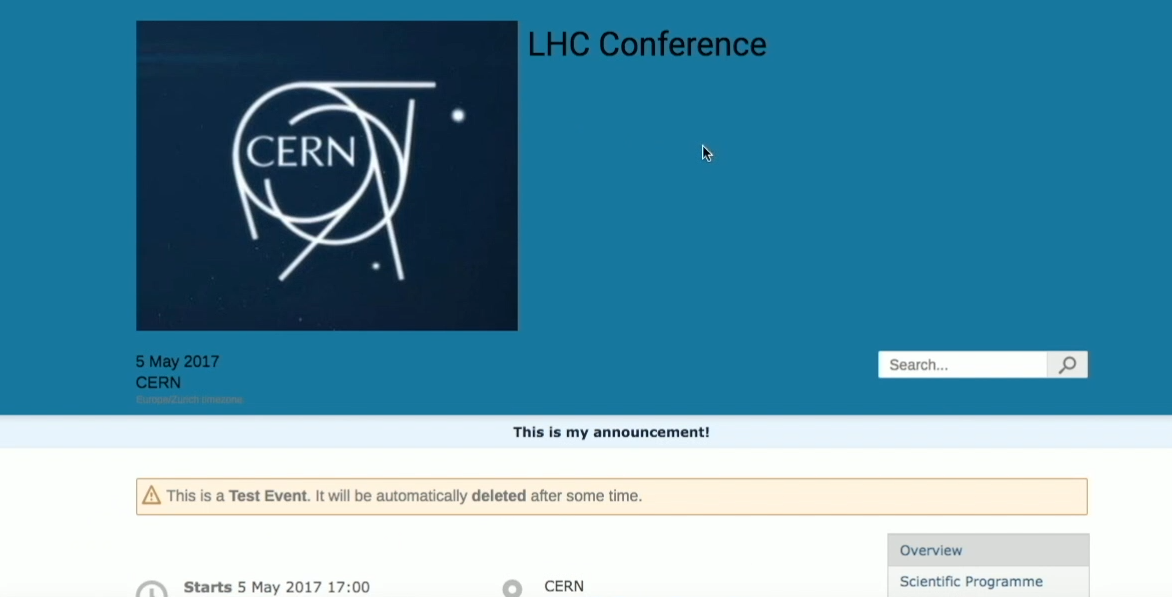Customizing the Conference Page Layout
This short video shows you how to customise the layout and menus of your Indico pages:
Layout customisation
While in event management mode click on Layout, under the tab Customisation.
The General section offers several options, e.g. the possibility to Enable search on your pages
The Header style section offers a box for you to select the colours for your text, and for the background of your Indico pages.
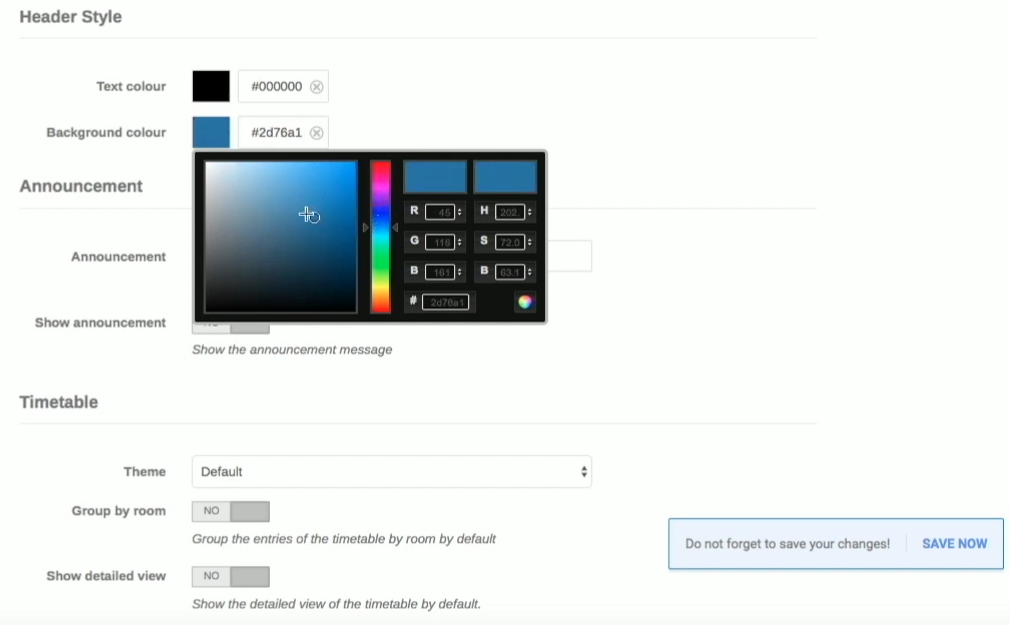
The Announcement section enables you to write an announcement text to be displayed below the Title.
Under the Timetable section, you can change your Indico theme style, e.g. to group your Timetable entries by room or to always show a detailed view of the Timetable by default.
In the Theme section, you can select one of the available default colours as your Theme for your Indico pages. Alternatively, you may upload a css file with your code, so you will be able to completely customise your pages.
Finally, you can upload a logo for your event.
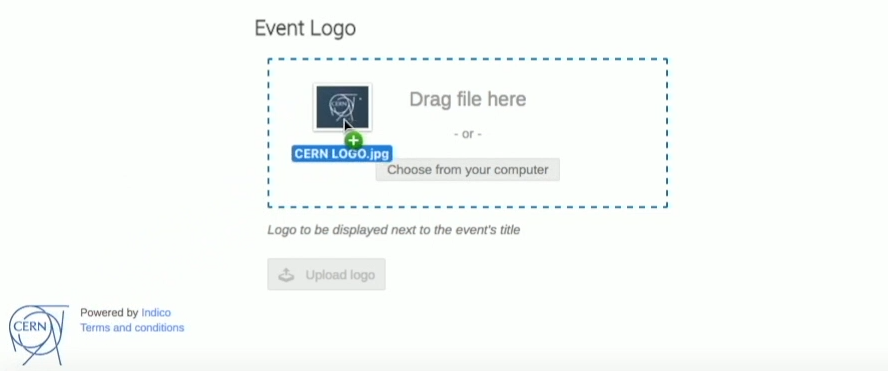
To do so, click on Choose from your computer or drag and drop the file in the designated area.