Create a reminder for your Indico event
From the event management view, click on Reminders on the left banner under Organisation.
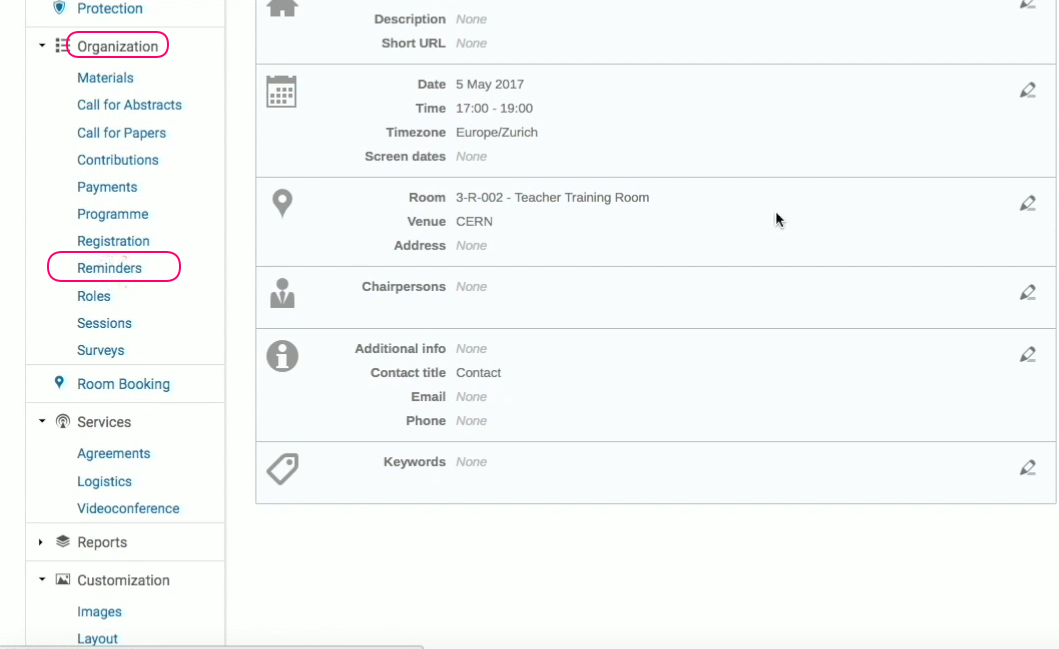
Click on Add reminder.
Here you can decide when you want to send your reminder, a few hours or days from the start of your event, if you want your reminder to be sent at a fixed date and time, or if you want to send it immediately,
You can check the box Participants if you defined your event such that candidate participants were prompted to register. The reminder will be sent to everybody who will participate in the event.
You can also type Email addresses in the relevant box - write one email per line, no separators are allowed.
Select the senders, and write the text that you want to include in the email message.
You can decide to include the agenda of the event in the email by checking the include agenda box.
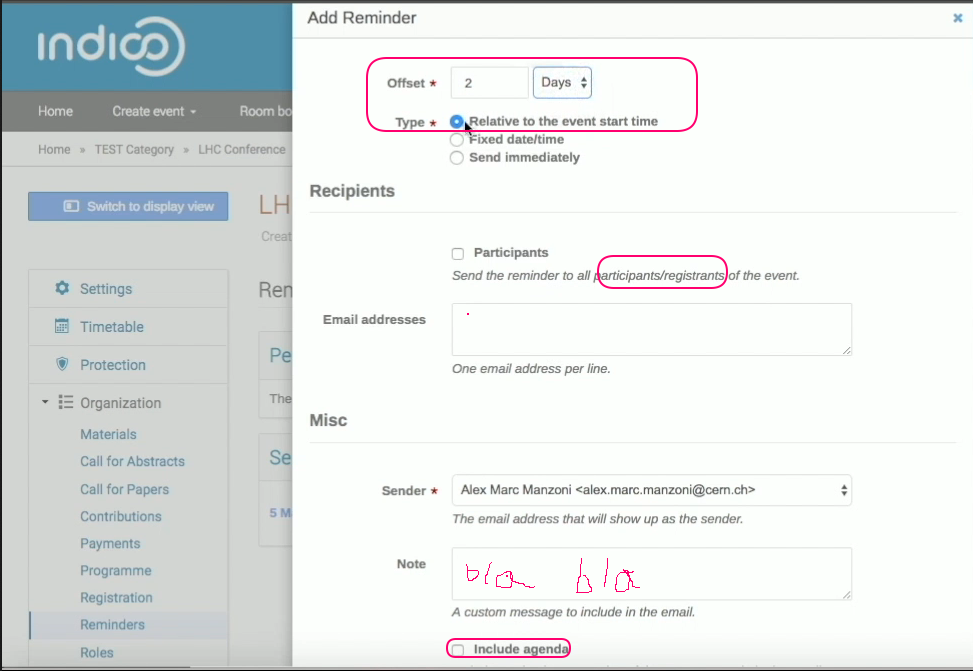
Click on Save when you are finished.